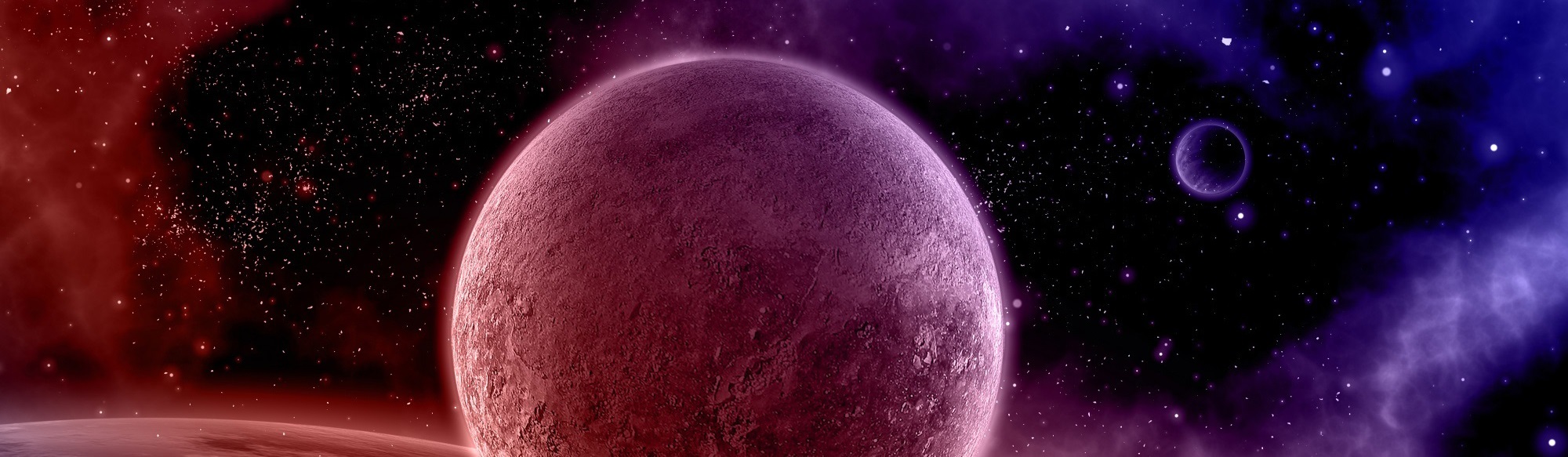

Coppermine is a great tool for a gallery, but the generating of various sizes can take a lot of space, especially for big galleries.
There’s a simple and effective way for disabling the creation of intermediate (normal_) photos and pass from thumb to full adapting to each screen.
First of all we need to disable the creation of new images from our gallery.
Disable the function “Create intermediate pictures”

Now move to Admin Tools and delete the intermediate pictures it has already created to save space

And now to pass from thumb to full there’s two ways:
– You can install this plugin
– Or much simplier put this code in your theme’s style.css
.display_media .image {
max-width: 70vw!important;
height: auto!important;
margin: 0 auto!important;
}
Et voilà