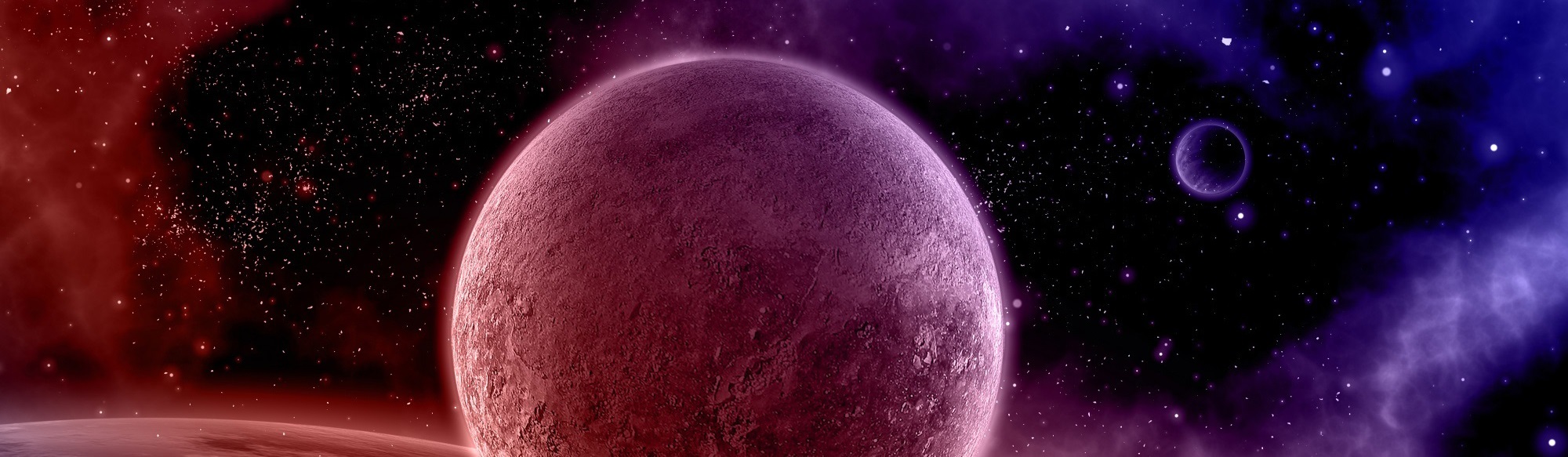

Sep 01, 2023 Coppermine
Coppermine has made things easier to upgrade lately, but sometimes you need to go a little further and do it manually.
So I will be showing you both ways to do it manually the new and the old way.
You can download the script and its files directly from coppermine-gallery.com
- Download the coppermine files from their site (Source Code Zip)
- Unzip the file and enter the folder just created. Select all and zip all the files and folders again.
- Delete anything inside your gallery folder except from album, include (delete anything inside this folder but config.inc.php), plugins, themes
- Upload the folder you zipped to your coppermine folder in cPanel or FTP and extract
- Now we must run the update, so in your browser type https://yoursite.com/your-gallery-folder-name/update.php
And it’s done.
As a general rule, it’s better to keep control of your plugins and themes. For example, if you don’t use the plugins they provide, just remove them.
As well as themes, it’s advised to keep the current one and one default (curve or water drop).