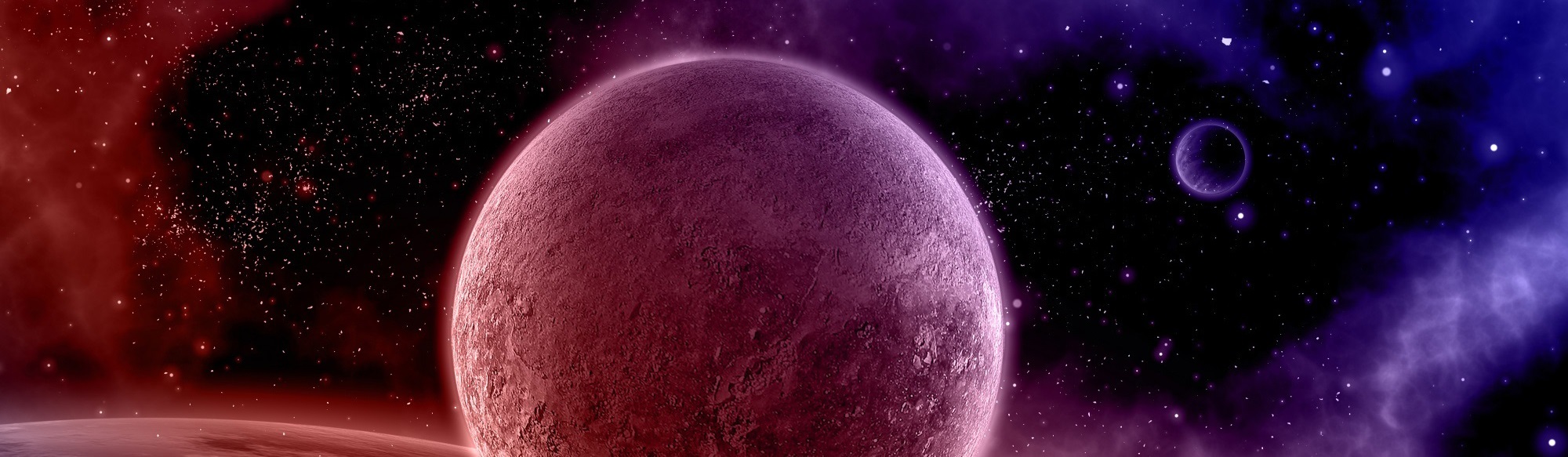

Sep 01, 2023 Wordpress
We all love the update button, that’s for sure, but unfortunately sometimes we need to do the work manually. So here’s how.
Where to find the zip?
You can always find the latest version of WordPress on their site.
What to do?
- Unzip the downloaded file, enter the unzipped folder and zip again the files and folders inside.
- On your Panel or FTP go inside your wordpress subfolder if applies and delete everything except for wp-content folder and wp-config.php
Please Note: if you uploaded wordpress directly in public_html, the files to remove will all be starting with wp additionally to index.php, license.txt, readme.html, xmlrpc.php

- Upload the zip you created into your wordpress folder (or main folder)
- Unzip the file
- You need to run the upgrade script so in your browser type https://yoursite.com/wp-admin/upgrade.php or https://yoursite.com/wp-folder/wp-admin/upgrade.php
And you’re done.
As a general rule, it’s better to keep control of your plugins and themes. For example, the hello plugin is useless so you should delete it.
As well as themes, it’s advised to keep the current one and one default, generally the latest one. Right now the latest is twentytwenty.